Logging In
To get started, Open PIES studio
Ensure you have been onboarded to PIES Studio by your administrator.
Enter your official Email Address and Password on the login page. Click Login. As soon as you login, you will be taken to the landing page of Application/API/Database management.
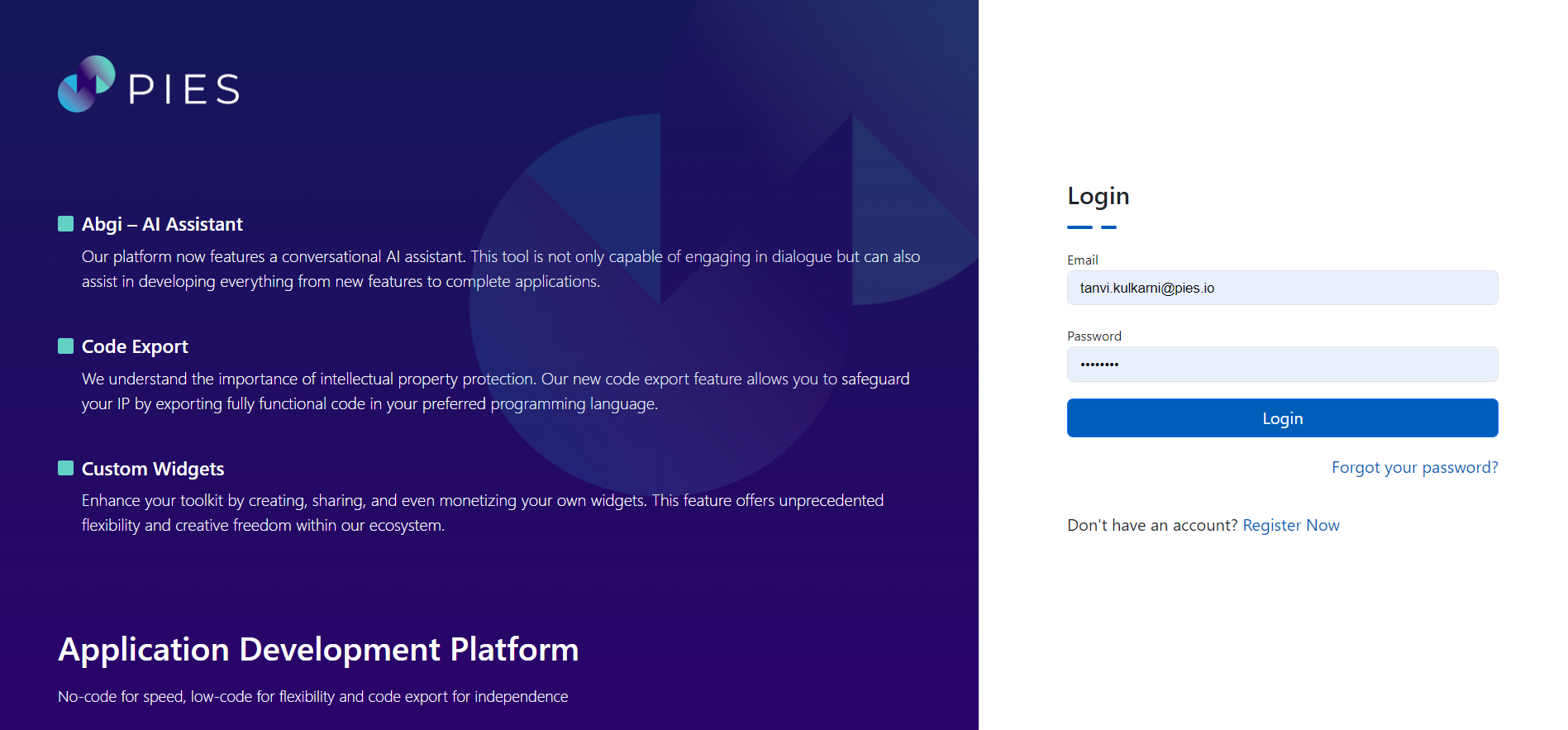
Fig 1: PIES Studio Login Page
If you've forgotten your password, click on Forgot Password in the login screen. Enter your Email Address & click Submit button. If your email is correct & registered, you will receive a mail to reset your password. In the mail you will receive instructions and a link to reset your password. Click on the link and enter Password and Confirm Password and click Submit button. Make sure you use a strong password, with at least 1 uppercase, 1 lowercase, 1 numeric and 1 special character. You will get a success message that your password is reset successfully, and you can login with the new credentials.
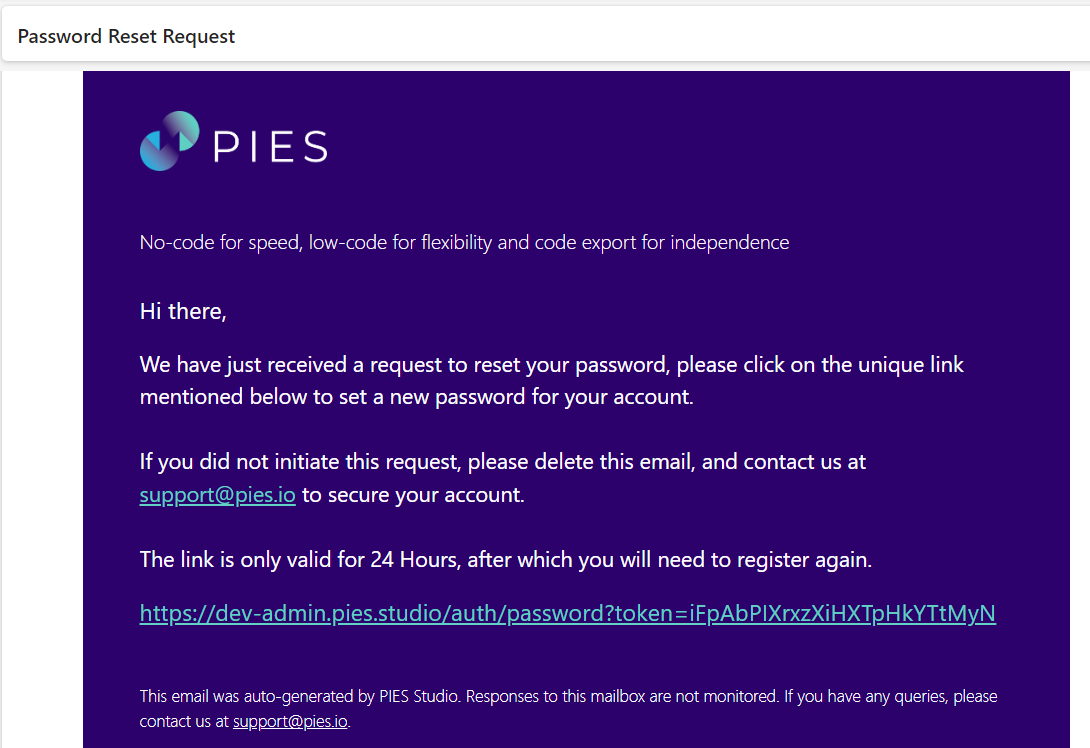
Fig 2: Reset Password Instructions and Link received in Mail
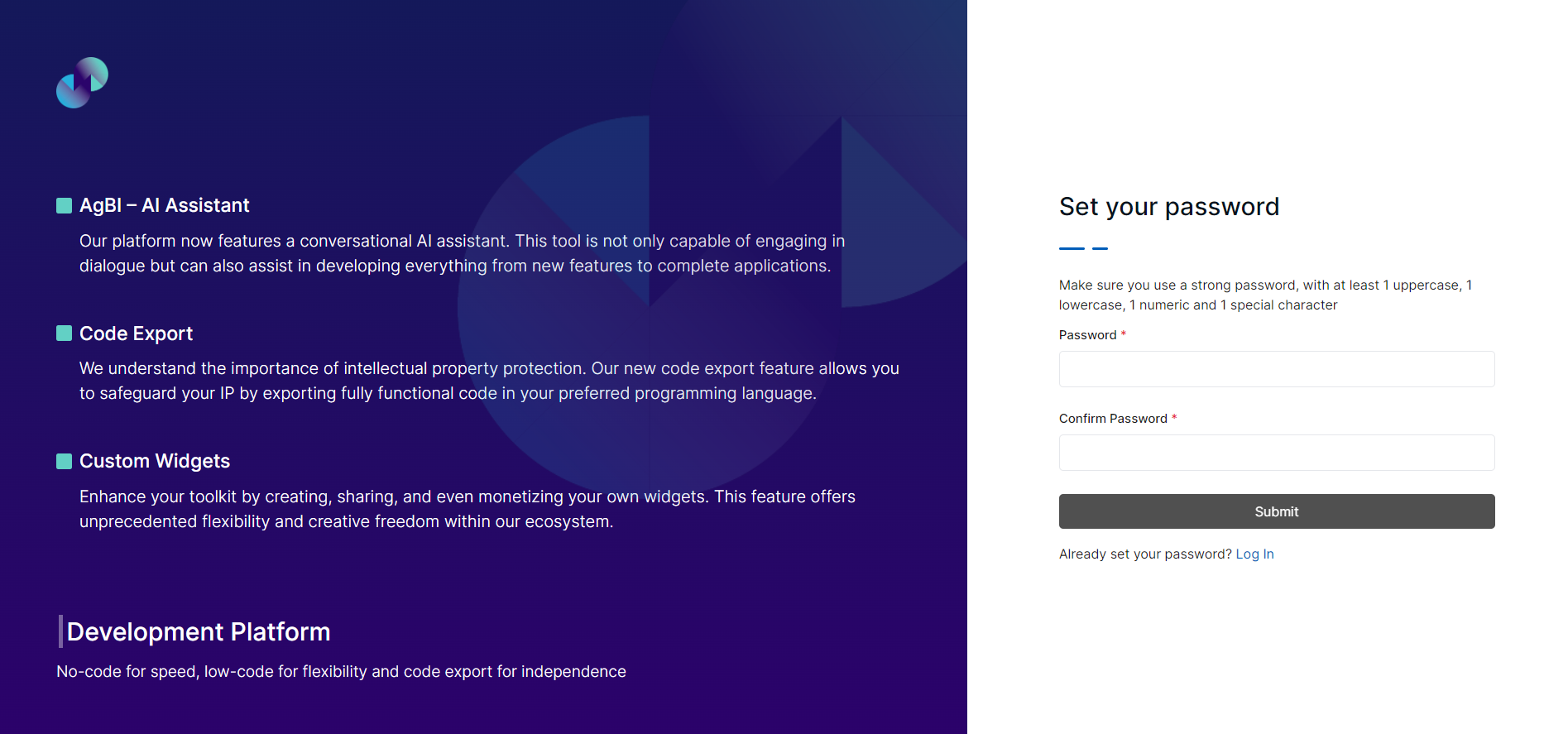
Fig 3: On clicking Reset Password link in mail
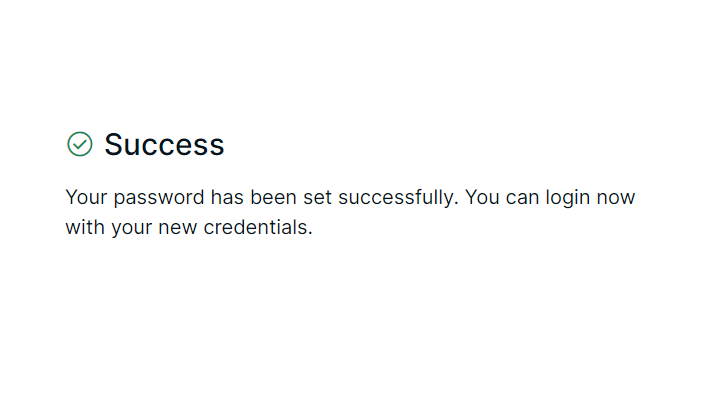
Fig 4: Password Reset Success message
PIES Studio Login
